Показаны записи 9071 - 9080 из 56300
</>
![[pic]](http://medicalplanet.su/Img/262.jpg)
Источники ресурсов (13) Психологические ресурсы против свиного гриппа
metanymous в Metapractice (оригинал в ЖЖ)
http://metapractice.livejournal.com/498095.html
У нас есть "стратегия автоматического выздоровления" (САВ) от уже протекающих болезней. Но, с эпидемией свиного гриппа было бы здорово вообще не подцепить этот грипп, - не заболеть, не смотря на набирающую обороты эпидемию. Для решения такой задачи нам потребуется найти и мультиплицировать для САВ особенный ресур.
Уточнение стратегии автоматического выздоровления
http://www.slideshare.net/AnatolyTkachev/emdr-54694428
http://metapractice.livejournal.com/495192.html
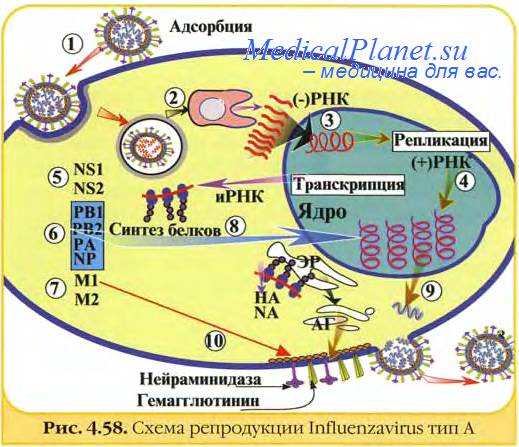
У нас есть "стратегия автоматического выздоровления" (САВ) от уже протекающих болезней. Но, с эпидемией свиного гриппа было бы здорово вообще не подцепить этот грипп, - не заболеть, не смотря на набирающую обороты эпидемию. Для решения такой задачи нам потребуется найти и мультиплицировать для САВ особенный ресур.
Уточнение стратегии автоматического выздоровления
http://www.slideshare.net/AnatolyTkachev/emdr-54694428
http://metapractice.livejournal.com/495192.html
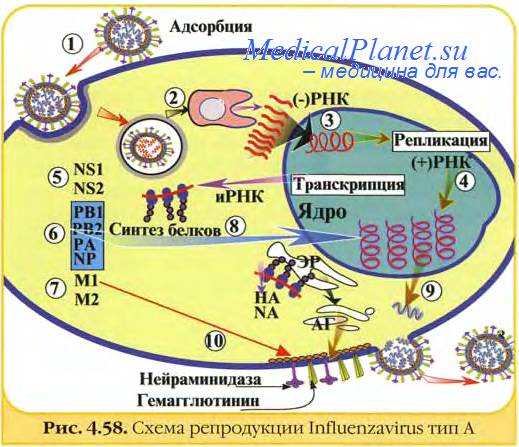
Ага! Сигналинг!
Ну, тогда, давай сюда догадки/калибровки прикидок по такому сигналингу!
Ну, тогда, давай сюда догадки/калибровки прикидок по такому сигналингу!
</>
Re: Бандлер любит подобные модели внутреннего мира
metanymous в посте Metapractice (оригинал в ЖЖ)
Ну, Бандлер внушает эти ячейки для терапии.
А какую терапию делает Матурана в своих теориях? промывает мозги?
А какую терапию делает Матурана в своих теориях? промывает мозги?
Но, я не исключаю, что вы в М. интуитивно чувствуете какие-то интересные ассоциативные подсказки для моделирования.
Это вариант использовать работы М и др. как материал биокомпьютинга. Для этого у нас есть раздел для чтения источников.
Заводите новую нумерованную тему тему типа: Читая Матурану (1) конкретная книга. И далее постите любое количество интересных вам цитат.
Ну, а мы посмотрим на эти цитаты и либо не прореагируем, либо, зададим вам вопросы. Либо самим себе зададим вопросы. И т.п.
М.б. у кого-то от совокупности цитат возникнет некое озарение. Появится какая-то идея. Может быть. А м.б. и нет. Я уже высказал мнение, что за некоторое время ранее никаких идей из М. я не извлёк. Но, мало ли что. Я вовсе не являюсь законодателем мод/тем/результатов биокопьютинга в общем и моделирования в частности. Хотите - попробуйте. Тогда, проталкивать эту тему придётся вам самому.
Ну, как-то так.
Это вариант использовать работы М и др. как материал биокомпьютинга. Для этого у нас есть раздел для чтения источников.
Заводите новую нумерованную тему тему типа: Читая Матурану (1) конкретная книга. И далее постите любое количество интересных вам цитат.
Ну, а мы посмотрим на эти цитаты и либо не прореагируем, либо, зададим вам вопросы. Либо самим себе зададим вопросы. И т.п.
М.б. у кого-то от совокупности цитат возникнет некое озарение. Появится какая-то идея. Может быть. А м.б. и нет. Я уже высказал мнение, что за некоторое время ранее никаких идей из М. я не извлёк. Но, мало ли что. Я вовсе не являюсь законодателем мод/тем/результатов биокопьютинга в общем и моделирования в частности. Хотите - попробуйте. Тогда, проталкивать эту тему придётся вам самому.
Ну, как-то так.
Матурана с соотоварищи есть теоретики.
Гибсон практик и на основе результатов своей практики он теоретик.
Ежели нужны новые практические выводы из Гибсона их получить легко.
А вот из чистых теорий Матураны ничего нового практического не получишь.
В самом начале появление НЛП в СССР в первичной группе, которая занималась НЛП были любители теорий, которые зачитывались работами Матураны и др. Я за компанию с ними потратил много времени на вчитывание в эти теории. А, потом плюнул. Примерно в то же время в магазинах появилась книга Гибсона. Я переключился на Гибсона и забыл про теории. С тех пор, тратить время на М. не хочу.
Ну, как-то так.
Гибсон практик и на основе результатов своей практики он теоретик.
Ежели нужны новые практические выводы из Гибсона их получить легко.
А вот из чистых теорий Матураны ничего нового практического не получишь.
В самом начале появление НЛП в СССР в первичной группе, которая занималась НЛП были любители теорий, которые зачитывались работами Матураны и др. Я за компанию с ними потратил много времени на вчитывание в эти теории. А, потом плюнул. Примерно в то же время в магазинах появилась книга Гибсона. Я переключился на Гибсона и забыл про теории. С тех пор, тратить время на М. не хочу.
Ну, как-то так.
Я, если честно, по началу вообще не въехал, что пытаются донести эти ученые в своей книге. Долго пытался понять и в итоге пришел к выводу, что на самом деле то, что они описывают, очень близко к тому, о чем говорил Гибсон, несмотря на то, что в начале кажется, что они строят совершенно противоположные теории.
Если вкратце, то они представляют нервную систему как некую замкнутую систему – в смысле, что она функционирует как вполне самостоятельная система. И ее взаимодействие с внешним миром нельзя описать как «стимул/реакция» - помните пример Бейтсона с собакой и камнем? Если пнуть камень, он полетит, а если пнуть собаку, то может и цапнуть. То есть, система «собака» реагирует на внешнее возмущение исходя не только из возмущения, но и исходя из своей внутренней структуры, причем, не только физиологической, но и ментальной (креатуры). Таким образом и восприятие события задается не только самим событием, но и структурой, физиологической и ментальной. То есть, вместо реакции на стимул мы имеем активацию некого комплекса внутри системы «собака». Но и Гибсон пишет: «рецепторы стимулируются, органы активируются» как и эти ученые – «структура окружающей среды не может определять изменения нервной системы, но только запускать их».
Гибсон пишет практически один в один с Варелой и Матураной, сравните «Видимый мир –не проекция экологического мира», «термин «репрезентация неверен», и они говорят о том же – что модель «репрезентации» внешнего мира неверна.
Гибсон, казалось бы, говорил о другом – восприятие не обусловлено когнитивно, когнитивной обработки воспринятой информации нет. Но и Варела с Матурной не говорят об этом! У них ни слова о том, что информация обрабатывается на основе прошлого опыта. Они говорят, что восприятие в том числе зависит и от воспринимающей системы, от ее конфигурации – но и Гибсон говорит о том же – у него система может учиться и улучшать восприятие, то есть, как-то меняться под воздействием информации. И там и там система активно взаимодействует со средой, не строя «репрезентации», а извлекая информацию получая в итоге «разновидность опыта, который ничему не соответствует» (Гибсон)
На мой взгляд, Варела и Матурана описали именно то, что Гибсон назвал «воспринимающей системой». Гибсон описал ЧТО она делает, а они КАК делает, как именно происходит взаимодействие этой системы с внешним миром, в результате чего извлекается информация. И во всех ключевых момент они не то что сходятся – они пишут практически одно и тоже.
Ну а мне кажется, что эти «система» или ее части - это и есть то, что мы называем «интерфейсами».
Может, есть смысл мне разобрать подробнее, а то из пары цитат мало что можно понять?
На мой взгляд, во многом похоже получилось на то, что делает Бандлер. Я как-то пытался читать тексты его семинаров с буквалистским вниманием, угадывалось, что он делает что-то подобное: внушает цепочку изолированных "ячеек"/контекстов внутренней реальности, из которой внешняя реальность доступна в виде неких ээ порталов/проходов/окон.
Гибсон, Гибсон, Гибсон.
Какие кривые метафоры!
Что это за человек "постоянно обитающий в лодке"? Он что там родился и никогда из неё не выходил? Типа сына капитана Немо?
Но, тогда, он в своей лодке, которая является метафорой нашего внутреннего мира, обязательно построил представления об окружающем его подводном мире, который является буквальным аналогом нашего внешнего мира.
И эти взаимоотношения и восприятий внутри лодки и восприятий во вне лодки вполне функциональные и нормальные.
Вот как-то так получается.
Что это за человек "постоянно обитающий в лодке"? Он что там родился и никогда из неё не выходил? Типа сына капитана Немо?
Но, тогда, он в своей лодке, которая является метафорой нашего внутреннего мира, обязательно построил представления об окружающем его подводном мире, который является буквальным аналогом нашего внешнего мира.
И эти взаимоотношения и восприятий внутри лодки и восприятий во вне лодки вполне функциональные и нормальные.
Вот как-то так получается.
Лучше бы, Матуране, в своё время, было познакомиться с Гибсоном и его учением об экологии зрительного восприятия.
Дочитали до конца.